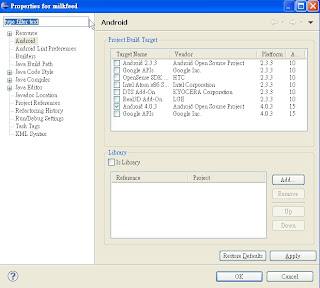As new version of API released, you can bring more feature to your own apps.
However, those apps written by new API Level will not be assessable by old of Android version. Developer then get to make your own choice,
more new feature ? or more potential user?
As of Aug 2012 with "Health and Fitness" apps, majority (58%) Android version is still in 2.3.3. Latest version 4.0.3 just get ~18. % share.
So, you get the answer
http://developer.android.com/guide/topics/manifest/uses-sdk-element.html#uses
Thursday, August 16, 2012
Monday, August 13, 2012
海豹雜記: StockWatcher -- Google Web Toolkit(GWT) 入門 (三)
海豹雜記: StockWatcher -- Google Web Toolkit(GWT) 入門 (三): 在 StockWatcher -- Google Web Toolkit(GWT) 入門 (二) 中已經將所有的使用者介面元件建立好了,接下來要建立元件的 event,讓這些原件可以有一些動作。 處理客戶端的 Event 加入 Event Handler 在 GWT...
Saturday, August 11, 2012
send SMS to Android Emulator
If you try to develop SMS related Android app, you may want to send testing SMS to your emulator through Emulator Console.
With Emulator Console, you can simulate voice call and SMS activity on your Android Virtual Device (AVD). To make it works, please following the following steps
1. Make sure your AVD was started.
2. Start putty. (Get here if don't have.)
3. Connect your local host with TCP port 5554. Press "Save" and "Open" to start Emulator Console.
4. if all things go fine, Emulator Console will display as follow.
5. Type in "sms send <phone number> <message text>".
6. SMS message will be delivered ti AVD.
Tuesday, August 07, 2012
Google Play : Android Developer Console beta problem
Google had released a new beta version of Google play Android Developer console..
However, I get a problem when in providing multiple language description on my apps.
I defined 4 language description (English-US, English-EN, Trad Chinese & Simp. Chinese). It looks fine in new beta.
But when I switch back to old version. the language tag just show Eng-en x 3 & 1 x Trad Chinese.
I have reported the issue to Google, and see if they have any reply.
However, I get a problem when in providing multiple language description on my apps.
I defined 4 language description (English-US, English-EN, Trad Chinese & Simp. Chinese). It looks fine in new beta.
But when I switch back to old version. the language tag just show Eng-en x 3 & 1 x Trad Chinese.
I have reported the issue to Google, and see if they have any reply.
Friday, August 03, 2012
Outlook.com registration started
Outoolk.com registration has been started. get your won name, before it was taken by the others! UI is much more clean, with limited Ads, then Hotmail, cool.
If you have a Mobile Device including Windows /Mobile / iPhone / Android, you may also download it official apps too.
Microsoft has NOT announced if existing Hotmail.com will get any changes, but the log-on it screen has gone into the Metro way, just like Outlook.com. I just worried how long will Microsoft keep it Totmail.com operation
Thursday, August 02, 2012
making table on Blogger / BlogSpot
If you have table prepared on Excel and wanted to paste it on Blogger, table layout will be destroyed.
Its because Excel table incuded large amount of specific layout including actual pixel size, position, etc.
To make the layout in order, switch to "HTML" immediately right after you you pasted the Excel table in "Compose", and clear up all unwanted tag
Her it get a nice HTML basic example for you, from another Blogger.
http://tips-for-new-bloggers.blogspot.hk/2007/08/tables-html-basics-and-tutorial.html
Its because Excel table incuded large amount of specific layout including actual pixel size, position, etc.
To make the layout in order, switch to "HTML" immediately right after you you pasted the Excel table in "Compose", and clear up all unwanted tag
Her it get a nice HTML basic example for you, from another Blogger.
http://tips-for-new-bloggers.blogspot.hk/2007/08/tables-html-basics-and-tutorial.html
Error when implementing AdMob into existing Android app
After a successful application of AdMob, next step to start your Ads business is integrate the AbMob into your apps. I am not going through the detail as, its really simple for person who can write your own apps.
I just want to share some experience during the implementation, especially when your existing apps are developed based on Android 2.3 or prior version.
if you following the guideline from Google AdMob, you may get the following error
<activity android:name="com.google.ads.AdActivity"
android:configChanges="keyboard|keyboardHidden|orientation|screenLayout|uiMode|screenSize|smallestScreenSize"></activity>
error: Error: String types not allowed (at 'configChanges' with value 'keyboard|keyboardHidden|orientation|screenLayout|uiMode|screenSize|smallestScreenSize').
When your are using AdMob V6+, you apps SDK must be Android 3.2 (target SDK 13) or above. For new I recommend you to use Android SDK 4.0.3 (SDK 15), as Android 3.2 was for Tablet.
1. In AndroidManifest.xml, make the changed as below. remeber to setup your minSdkVersion, or your existing coding may not be run.
<uses-sdk
android:minSdkVersion="10"
android:targetSdkVersion="15"/>
android:minSdkVersion="10"
android:targetSdkVersion="15"/>
2. Make the following changes in "project.properties" file
# Project target.
target=android-15
Please note after the implementation. you lay out will have become Android 4.0 stylus. UI appearance may be changed.
Ads on your apps, AdSense vs AdMob vs AdWord
Google has several brands of advertising product, with different type of target audience.
AdWord
It's target for bsuiness who want to be place advertisement and be exposure on the Internet.
They pay for Gogole and let their Ads be show up on the relative site. As a developer, its not my job, but my "Boss" job.
AdSense
If you own a web site / forum / blog and want to get some money, AdSense would be your choice. With large advertiser based, it provided localized advertisement network, in which the Ad it show on your site will could match the taste of your daily visitors.
However, a unapproved AdSense, I can tell you that its not easy to get a register AdSense in these years. First your content provided should be "clear". Any immortal content on your site, or misbehavior that affected your Ads click rate will probably lead your account disabled. AdSense application is not easy to get approved.
With the content of this Blog provided today (~ 20 post), Google AdSense defined it as "insufficient content" and will simply reject my application. As a developer, its also not the things for me. It takes large amount of time and effort to maintenance a webpage / Blog / forum with quality content, but what I am focusing is my Mobile Apps.
AdMob
If you have developed a android apps and published to Google Play, like me, and wanted share your products with Ads, it would be much easier to apply (vs AdSense). If you have a published apps on Google Play, can get your AdMob A/C on the fly once your application submitted. Google also provided a tidy library JAR and allow you to implement your the Ads to your apps easily.
Conclusion
IF you have a apps on Google play and want to get some cash, Apply AdMob now, and start your Ads business.
| Account | who should apply? | Cash flow | What you need? |
| AdSense | Web site owner / Blogger | get paid | An operational website / Blog |
| AdMob | Mobile App Developer | get paid | An apps published on Google Play (or Apps Store) |
| AdWord | Marketing people | Pay | Cash |
Subscribe to:
Posts (Atom)